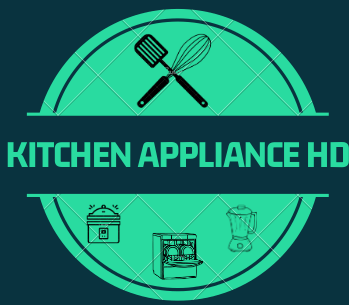Why Is My Coffee Maker Beeping?
The beeping noise is a sign that your coffee maker has finished brewing.
It’s also the indicator for when there are any anomalies with the machine, like if water hasn’t been added or there isn’t enough room in the reservoir to fill it.
If you’re hearing this sound regularly and not just at first-time use, check out our troubleshooting guide below for help.
1. The water reservoir is empty or low on water
The water reservoir may need more water if it’s empty.
It may also be low on water if you haven’t filled it up recently.
To fix this issue, fill the reservoir with more water and press “Brew” to start a new pot of coffee!
2. The filter is clogged
The coffee maker filter is often clogged by minerals and coffee particles. When clogged it can slow down the process leading to beeping.
Depending on the extent of clog, you can clean the filter or replace it. Carefully remove the filter from the machine and rinse it.
If damaged due to old age or frequent use over time, replace it. Once you’re done with the filter, restart your coffee maker.
3. The machine’s buttons are stuck or broken
Unplug your machine from its power source for a few seconds and then plug it back in.

4. Settings Reset
If your coffee machine resets its settings during a power outage, you’ll need to reset them again yourself.
Press “Brew” on the front of the machine or use manual mode.
Related Posts: