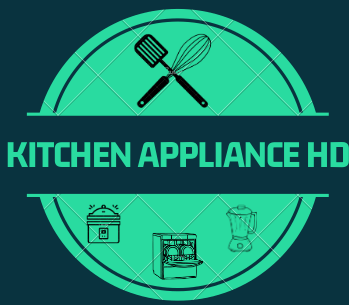Hamilton Beach Digital Food Steamer Review
Enjoy delicious meals with the Hamilton Beach Digital Food Steamer. It makes a top-quality electric food steamer that can cook food quickly and efficiently at home.
This appliance is designed to circulate water and heat through the trays with food for even cooking.
What’s more? It’s affordable and allows the preparation of a variety of meals.
Features of the Hamilton Digital Food Steamer
Design
The Hamilton digital food steamer has 5.5 quarts of cooking capacity. It is a 2-tier food steamer that makes it possible to prepare meat and vegetables at the same time.
The Hamilton Beach Digital Food Steamer comes with a black and stainless-steel body, which makes it look sleek and modern.
It comes with 2 plastic steaming bowls and a rice basket. There’s plenty of room to prepare large food portions.
The electric food steamer measures 13.7 by 7.8 by 12.6 inches with a weight of 3.97 pounds. It’s very compact and thus doesn’t take up much room on your countertop or cupboard.
The food steamer comes with a 1-year warranty from the manufacturer, which covers any defects in materials or workmanship.
Performance
The unit features a transparent lid that allows you to monitor the cooking process without having to open it frequently.
The control panel is easy to use and the display is large and readable. There are indicators to communicate the state of the steamer.
You’ll be able to identify when the appliance is cooking, on delay, warm, or low on water. There’s also a water reservoir window that aids in monitoring the water level.
For operating the food steamer, there are 4 main buttons.

On/Off
The button turns on the appliance and initiates the steaming process. When steaming is complete, it switches to warm which can go up to an hour before shutting off.
You can cancel the warm mode and shut down the steamer using this button.
Up and Down Arrow
These buttons help you set the cooking time. The maximum time you can cook at a go is 1 hour. You can add more time once the hour elapses.
Delay
The delay button sets the delay start timer. It allows you to choose when the electric food steamer starts cooking.
Delay Start Timer
The Hamilton Beach Digital Food Steamer features a delay start timer, which allows you to program the steamer to start cooking at a later time.
This is ideal for when you’re out at work or just not home yet and don’t want your food sitting around getting cold.
The unit also has an automatic shut-off function, which prevents overcooking or burning of food.
When cooking is done, the electric food steamer automatically switches to warm and shuts off when an hour elapses.
How To Set the Delay Start Timer
Setting up the delay start timer is simple:
- Press the on/off button to switch on the machine
- Set the cooking time using the up and down arrows.
- Press the delay button until you see it flash 00:30. This indicates a delay start time of 30 minutes which is the minimum.
- Set the preferred delay start time using the up and down arrows. The maximum delay time on this food steamer is 24 hours.
- When the set time elapses, the steamer will start cooking.
Note that the delay start timer should NOT be used when cooking raw meat.
What Can you Cook in the Hamilton Beach Food Steamer?
You can prepare a variety of meals with this steamer. They include:
- Vegetables e.g., baby carrots, asparagus, beans, broccoli, cauliflower, peas, etc.
- Meat- chicken, hot dogs, beef, etc.
- Seafood -salmon, tilapia, clams, lobster, shrimp, swordfish, etc.
- Rice
- Potatoes
- Eggs
How to Steam Using the Hamilton Beach Digital Steamer
Before use, ensure the lid, trays, and bowls are clean.
Next, fill the food steamer reservoir with water to the maximum line. Do not use any other liquid in the steamer apart from water.
You have the option to use one or two of the steaming bowls depending on what you’re cooking.
With preparing large foods, you can remove the divider separating the bowls and use the unit as a single bowl. This makes it easy to prepare large meals, such as whole fish or a large batch of vegetables.
When steaming with 2 bowls, place the harder-to-cook food such as meat or chicken in the lower bowl and vegetables in the upper section.
To prepare rice, use the rice bowl for easier cooking.
When cooking eggs, place the eggs in the bottom steamer rack using an egg holder. Cook a maximum of 8 eggs at a time to hard boil.
Once you’ve set up the steamer baskets, place the lid and plug in the appliance. You will hear a beep.
Press the ON/OFF button to start steaming. Set the cooking time using the arrows, cooking starts after 5 seconds.
Once the set time has elapsed, it switches to warm mode. Avoid leaving the food in warm mode. Vegetables might become soggy and overcooked.
Turn off the machine using the ON/OFF button.
The food steamer beeps when turned off and when being unplugged.
You can then serve your food and enjoy!
How to Clean the Hamilton 5.5-quart Steamer
To clean this food steamer, first ensure that it’s unplugged.
Disassemble the removable sections such as the lid, trays, and rice bowl. Wash them with warm soapy water and rinse.
The rice bowl and drip tray are dishwasher safe.
Clean the water reservoir interior by wiping it with a damp cloth. Ensure that the cloth is non-abrasive.
DO NOT immerse the base of the food steamer in water. Only wipe down the interior and exterior.
Once done, air dry the food steamer sections or use a clean towel.
Depending on the space available, you can store the parts in sections or assemble them.
Troubleshoot your Hamilton Beach Digital Steamer
When using this food steamer, you may experience challenges. Here are the most common issues and how to manage them.
· The Steamer Will Not Turn On
Check to confirm that the appliance is plugged in and there’s power from the source.
If the appliance still doesn’t turn on, there might be an issue with the plug or cord.
Test to confirm that they are okay using a multimeter. If not working, replace them.
· No Steam Produced
There is a problem with the heating element. It might need to be replaced.
· Food Not Done in Top Tray
The steam holes might be blocked. You might have also placed the food incorrectly.
Ensure that food that takes longer to cook is in the lower tray. The bottom tray cooks faster compared to the top tray.
· Hamilton Food Steamer Taking Longer to Steam
The heating element is dirty. There might be mineral deposits accumulated on it.
Clean the heating element with vinegar. Use the steps below:
Add about 70ml of vinegar to the water in the reservoir. The water level should be at the minimum line. Turn the steamer on for about 5 minutes. Switch off the machine, let the water cool and clean the section thoroughly.
· Food Doesn’t Cook Uniformly
When food doesn’t cook uniformly, it indicates that steam does not flow as required. This is due to overcrowding the steaming basket.
Reduce the food quantities in the basket to enhance uniform cooking.
Conclusion
The Hamilton Beach food steamer is a great addition to any kitchen as it allows you to prepare healthy meals quickly and easily.
It has great features such as the delay start timer that gives you flexibility with cooking time.
This digital food steamer is easy to use, clean, and store. Get one today and enjoy delicious healthy meals.